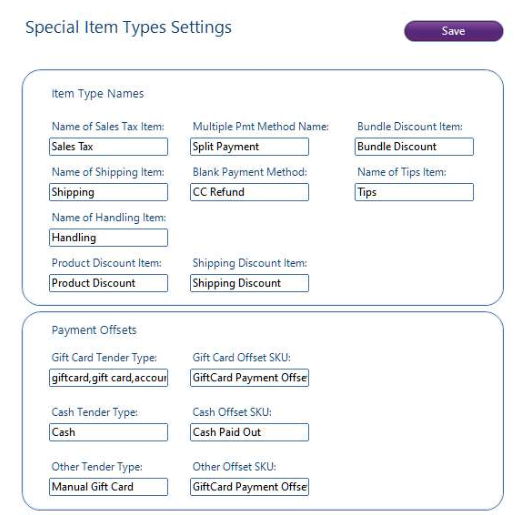In your eCommerce system you are likely able to split transactions with different payment methods. WGits for QB supports this by recording the payment method as “Multiple” by default or you can use a custom named payment method of your own choosing. How do you reconcile the orders that have been recorded with a split tender? Since Quickbooks doesn’t allow you to have multiple payment methods on a single order, we had to come up with the next best thing.
WGits QB will automatically allow you to track split tenders. In the Special SKUs tab, you can choose to map Gift Cards, Cash, & one other tender type to “Offset” QuickBooks items which you can easily map to a petty cash account, cash clearing account or other accounts that you already have setup in your QuickBooks file.
A negative dollar amount line will be created to show what was paid by Cash, Gift Cards, and/or another tender type.
This innovative change will allow your Credit Card Statements to line up more easily with your transactions in QuickBooks further reducing the manual aspect.