
Your Historic Website Data - What You Should Do
Last Week to Upgrade to GA4 for Seamless Data Transition
BY ZACH ZUNIGA
Data is pivotal in modern marketing, acting as a powerful catalyst for informed decision-making and targeted strategies. In today’s data-driven world, marketers recognize the vital importance of harnessing and analyzing data to gain insights into consumer behavior, preferences, and trends in all channels, especially online. By leveraging website data, marketers can refine their understanding of their target audience, identify the most effective channels and messages, and optimize their campaigns for maximum impact.
Tools like Google Analytics empower marketers to personalize their approach, delivering tailored experiences that resonate with individual customers, thereby driving engagement, loyalty, and conversions. Moreover, tracking website data enables marketers to measure the effectiveness of their initiatives, track key performance indicators, and make data-backed adjustments for continuous improvement. Data fuels the entire marketing engine, enabling wineries to make informed, strategic decisions that enhance customer experiences and drive sustainable growth in an increasingly competitive landscape.
With the release of GA4, Google has introduced a new generation of analytics that provides even more powerful insights. However, this transition also means that historical Universal Analytics data will not be migrated. We will explore what you should do with your historical Universal Analytics data and why it’s essential to upgrade to GA4 by July 4th, 2023.
The Challenge: Non-transferable Historical Universal Analytics Data
One of the significant challenges users face during the transition from Universal Analytics to GA4 is the non-transferability of historical data. GA4 uses an entirely different data model than Universal Analytics, making direct data migration impossible. While GA4 does offer data import options, it’s important to note that historical Universal Analytics data won’t automatically get transferred. Therefore, taking proactive measures to preserve and utilize this valuable data becomes crucial.
Google has announced that historical Universal Analytics data will be accessible until July 2024. That allows us ample time to decide how to handle our existing data. However, it’s important to note that this access will be limited, and Google will soon sunset (no longer support) Universal Analytics. Acting sooner rather than later is advisable to ensure the continuity of your data analysis. Whether you look at past data frequently or only occasionally, losing years of website analytics data forever would be a worst-case scenario. You’d lose valuable information showing purchasing patterns and helpful page insights. You have three options to retain your data:
Option 1: Utilize Data Warehouses
If you want to continue analyzing your historical data in parallel with the new data GA4 collects, paid solutions such as BigQuery or other data warehouse services are available. These services provide robust data storage and analytical capabilities, enabling you to merge Universal Analytics data with GA4 data. A data warehouse is like a specialized storage facility for a winery’s data. Its purpose is to provide a central data repository that different teams across the organization can easily access and analyze. This centralization ensures data consistency and eliminates redundancy.
By having all relevant data in one place, decision-makers can access comprehensive and up-to-date information and historical data to perform trend analysis, identify patterns, and gain valuable insights into business performance over time. But building and maintaining a data warehouse can be complex and expensive. It requires substantial investment in infrastructure, data integration, and ongoing maintenance. Additionally, organizations need skilled personnel to manage and optimize the warehouse. They can also be rigid with predefined schemas.
Adapting to changes or incorporating new data types can be inflexible and time-consuming. While data warehouses provide numerous benefits for organizations seeking centralized data management and analytics capabilities, it is important to consider the associated costs, complexity, and potential challenges before implementing such a solution.
Option 2: Download Data to Your Desktop or Save it in Google Sheets
Alternatively, you can go low-tech and download your historical Universal Analytics data to your desktop or save it in Google Sheets. While this approach provides a less structured level of capture than an organized paid database, it allows you to retain your data for future reference. If your account is set up to track data, you can download it. You can still access and analyze essential data points like Traffic Acquisition, Campaign, or eCommerce data.
Option 3: Build Your Own Dashboard
Many tools, like Google Data Studio, allow you to visualize data from an exported Google Sheet. Learning to hook it up and design with it might take some reading and YouTube videos. Still, once connected, you’ll enjoy a hassle-free solution to store and analyze your historical website data.
Don’t want to do this yourself? WineGlass Marketing can download and build dashboards for historical website data, including Universal Analytics.
The Deadline: Upgrade to GA4 by July 1st, 2023
While preserving your historical Universal Analytics data is essential, upgrading to GA4 by July 1st, 2023, is equally crucial. GA4 offers numerous advantages over its predecessor, including improved tracking capabilities, more accurate cross-device measurement, enhanced machine learning capabilities, and simplified data integration with other Google marketing tools. Upgrading to GA4 ensures you benefit from these advanced features and remain at the forefront of data-driven decision-making.
Here Are Our Favorite Upgrades
Engagement:
Engagement is a key metric in social media. It is typically the number of people who did something (like, share, comment) divided by the number of people who saw the post. It tells you if ten people liking something is great (if only 50 people saw it) or not so great (if 500 people saw it.). Google Analytics has now added Engagement to its metrics. They define Engagement as the number of sessions that lasted longer than 10 seconds, or had a conversion event, or had two or more screen or page views. (It basically gives us the opposite of the bounce.)
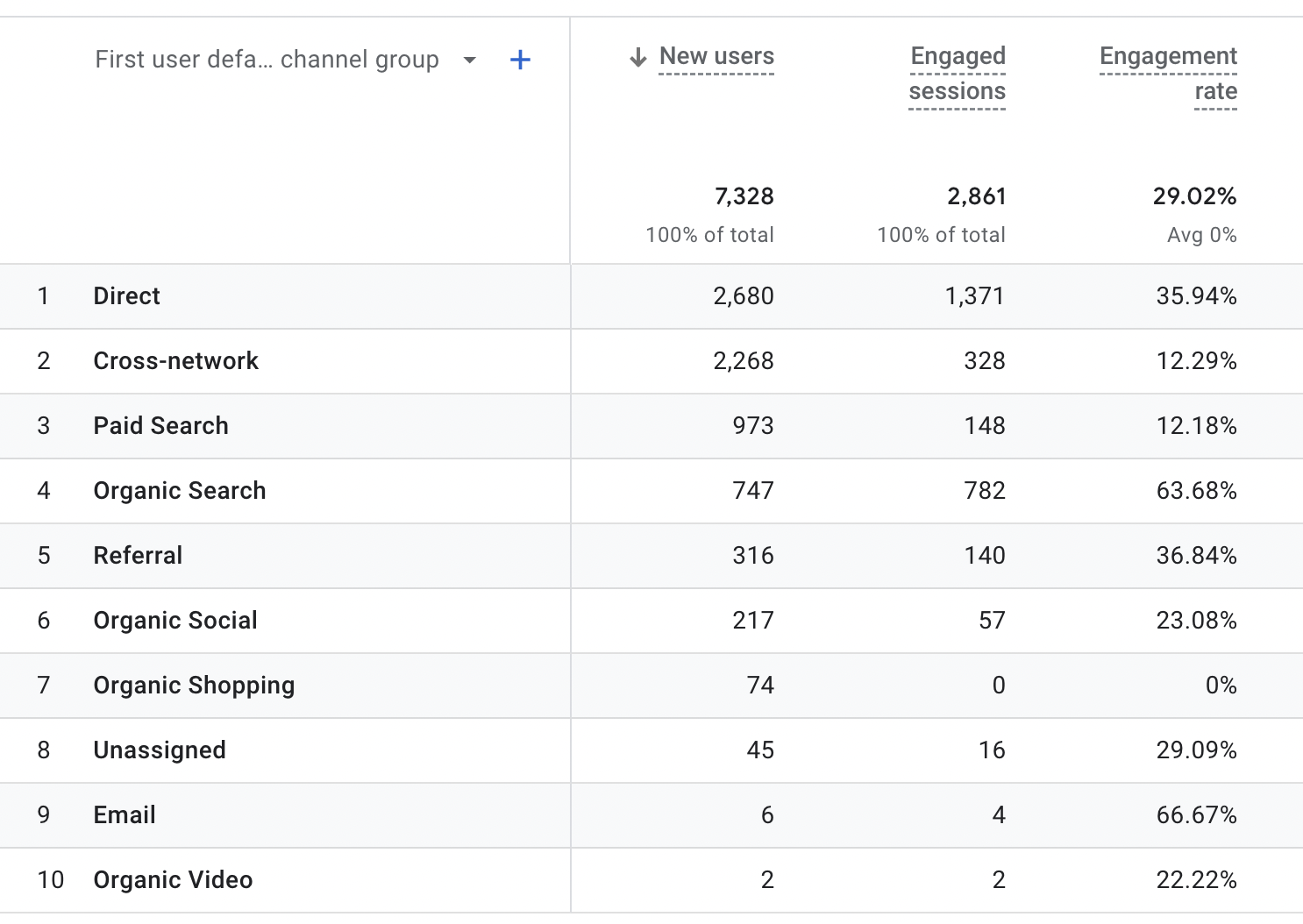
You can see in this screen shot of the WGM website that we get the highest Engagement from visitors who search for us or come to our site from emails. This is much higher than visitors who land on our site from our paid search or display ads in the cross-network channel group. This tells an interesting story: although the volume of traffic driven by our Google ads is higher, the quality and interest of the audience from Email and SEO are much better.
Insights:
Don’t know what to look for? Google now has a tool to help you. In the top right corner, you will notice a new icon resembling a broken magic wand or lightning bolt. This is for insights. When you click on this icon, you will get an expanding menu of performance, demographics, user acquisition, traffic, technology, and e-commerce. What is particularly cool about what comes next is that it suggests questions for you in plain English. No more staring at a page of data and wondering what it says. Here you can try suggested questions in the list of areas and get a simple answer. It starts off very basic, but over time, machine learning will kick in and start to suggest questions which help drive your particular business. These are also bubbled up to a special Insights box on the top snapshot page.
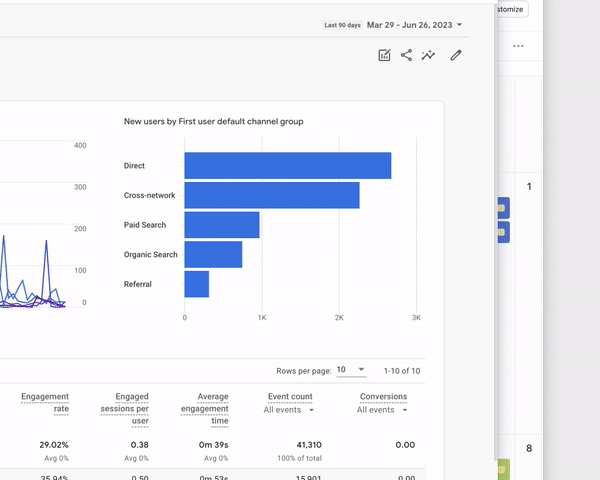
Objectives:
But the WGM website is not like a winery website. Our objectives, targets, and metrics differ, and we don’t have eCommerce. Google recognizes this, so now you can set up GA4 based on your objectives during the setup phase. The set-up assistant asks you to indicate the main goals for your website so the dashboards can highlight the most obviously important data. This is just another way this new version is trying to help us get to the key data points that helps us make decisions regarding our marketing.
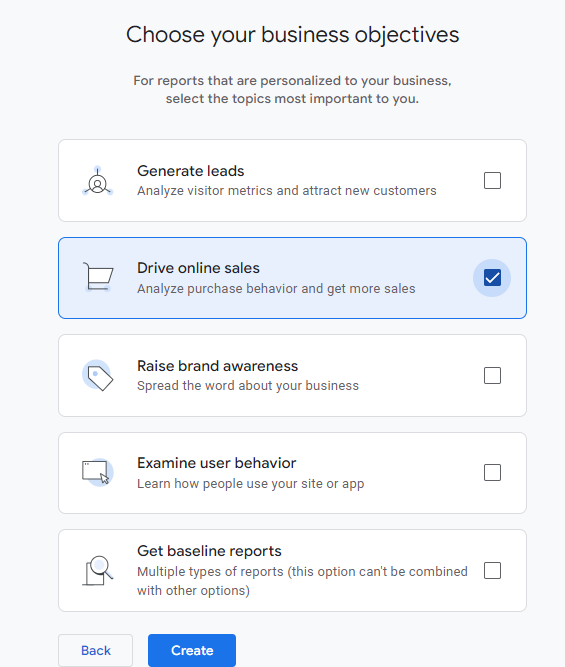
Change is hard but inevitable. As the digital landscape changes, businesses must adapt and upgrade their tools to stay competitive. The transition from Universal Analytics to GA4 presents an opportunity to unlock more powerful insights and make data-driven decisions with greater confidence. While historical Universal Analytics data might not transfer directly, it’s crucial to act and preserve this valuable information using options like paid solutions, data downloads, or working with our data experts. Remember, the deadline to upgrade to GA4 is this Saturday July 1st, 2023, so act quickly to embrace the future of analytics and ensure a seamless transition for your business.


