With Commerce7 styling, there are some ways to customize how the default appearance of inserted C7 blocks appear.
Center Align Buttons
In most cases with the Club content, for example, the buttons to sign up for the club are left aligned. If you want the buttons center aligned, follow these steps:
- Go to Appearance > Customize
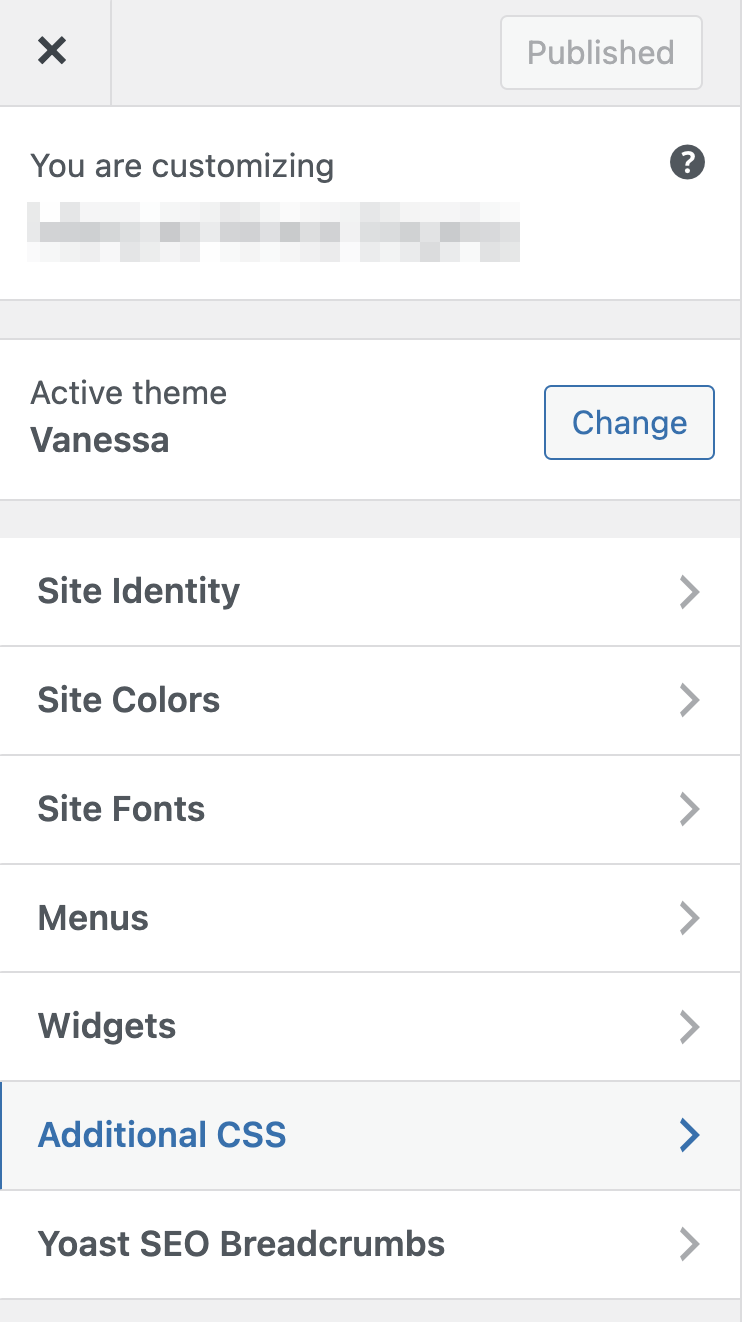
- Additional CSS
- Insert the following:
.c7-club__details {text-align:center}
Place Product Collection on Any Page
In other cases, you may want the homepage featured products to display from one of your Commerce7 Collections. To do that, insert the following HTML where you want the products to appear (replace “slug” with the actual slug of your product collection:
<div class="c7-product-collection" data-collection-slug="slug"></div>


