- QuickBooks Memorized Transactions can prevent a nightly batch from running. We recommend either clearing them out in short order or turn off the Memorized Transaction feature.
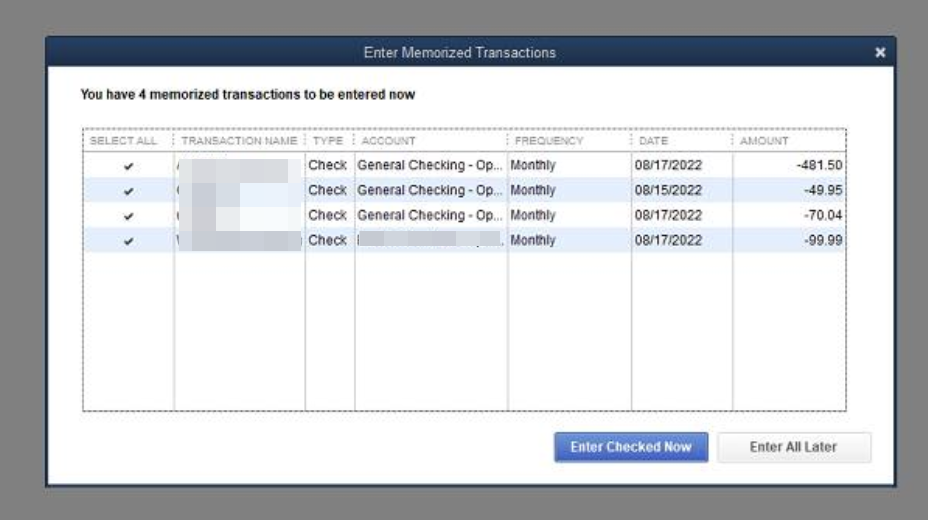
- QuickBooks has a Check Payment Reminder feature that can pop up and impede a batch. Either pay these checks in short order or turn off this feature.
- Periodically QuickBooks will present a popup for you to login to your “Intuit Account”, this can prevent a batch due to the nature of the pop up. The solution is to close the window and it will reappear again in 7-14 days, or login to your “Intuit Account” and it will be less frequent of an interruption.
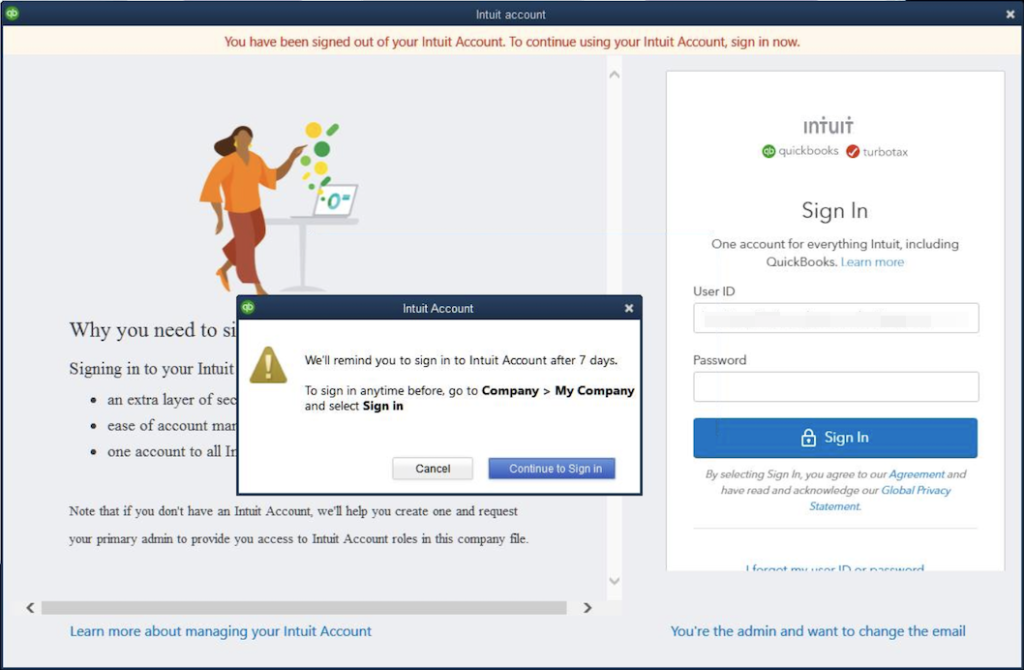
- Periodically, QuickBooks will have an update for you and will bring up this pop up when you first open QuickBooks. This same kind of pop up will come up for WGits when it tries to automatically batch and will interrupt it. If this comes up, please update QuickBooks at your earliest convenience.
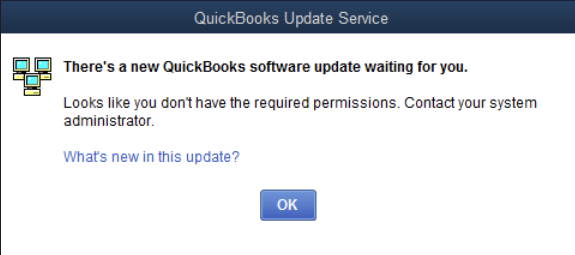
- Are there two instances of QB or Remote Connector running in the background? This one is a bit more technical and requires you to open the Task Manager. In the Task Manager, you can open it up and see if there are multiple versions of QB or Remote Connector running. If there are you can close them. Special note: only close down “RemoteConnector.exe”, don’t close down “RemoteConnectorService.exe”.
- At some times Windows can cause SYSTEM to run RemoteConnectorService.exe twice. If that is the case, remove both and then manually start the service within the Remote Connector Application.
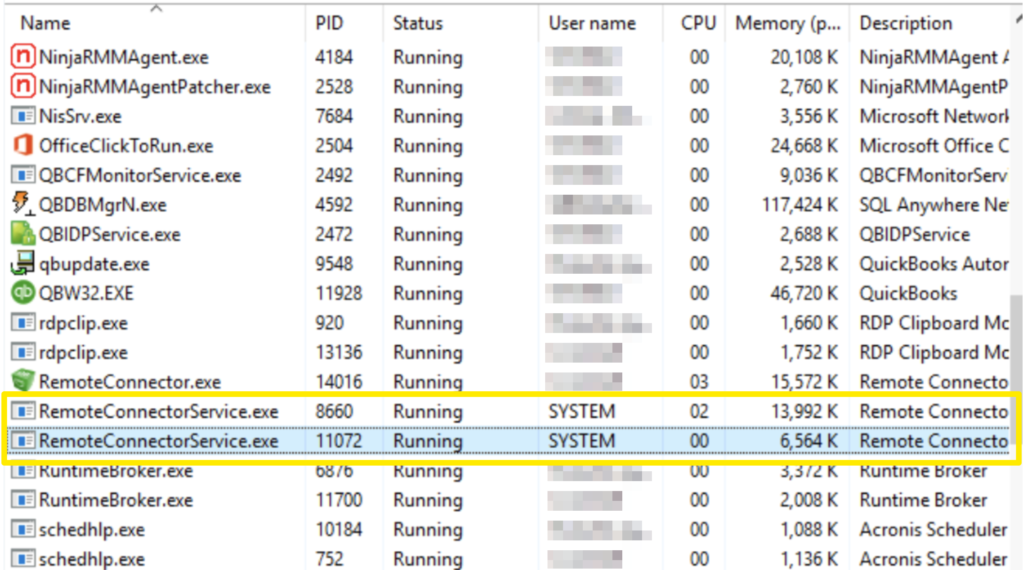
- Is Remote Connector running? In the windows taskbar, is it green or grey? If it’s grey, open up Remote Connector and make sure you press start. Why does this happen? It can occur if Windows OS does an update. During your setup call, we make an adjustment to your Services settings so that this doesn’t happen.
- Are there reports open in QuickBooks when you log out? This is a common issue with QuickBooks. QuickBooks won’t let any system sync with it if one of your users left a report open and then logged out. The best practice to avoid issues like this is to ensure all users using QuickBooks always close all reports before you log out of QB for the day. During your setup call, we make an adjustment for you so that your preferences are set where your reports close automatically.


