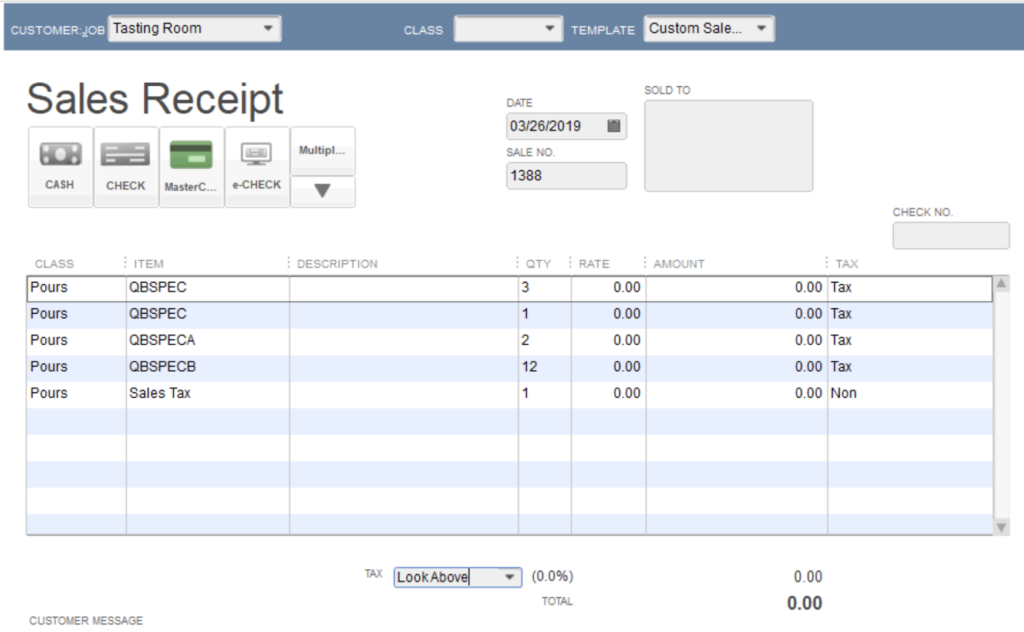In your eCommerce system one of the best ways to handle daily pours is to use specific customers and order types/sales channels.
To start off here is the checklist you’ll need then we’ll break it down for you:
-
Order Types or Channels in DTC Platform setup for Pours, Samples, etc and Classes in QB to match
-
Customers that have helpful names such as: Promo Pour, or Promo Sample
-
Contact Types or Customer Groups in DTC Platform setup for Pours, Samples, etc or All Promo Accounts
-
Promotions in DTC Platform to give 100% off on the Pours, Samples, Donations, etc
-
Place the orders and watch them flow over to Quickbooks
Order Channels and Classes
Setup customers based on various write offs, such as samples, pours, donations, breakages. Once you have these customers setup in your DTC platform. If it’s possible on your platform, then also setup order types/sales channels to match. These will equate to Classes in Quickbooks. You can setup one called: Promo Accounts or something along those lines, or you can setup a unique class for each write off type: pours, samples, donations, etc.
Whatever your DTC Platform calls these order methods, whether it be Order Type, Channel, Method, Path, these equate to Classes in Quickbooks. You’ll want to make sure you have matching Classes setup for this.
Next, your process at the end of each day comes into play. You poured a ton of wine today, it’s been a long day, you have all these empty poured bottles, how do you reconcile them? Place a zero dollar cash order.
Your DTC Platform should also be setup with the following:
Promo Customers
Setup a few customers in your system with the first name: Promo and the last name Pour, or Samples, or Donations. If you wish to follow a different nomenclature that will work too. Usually most wineries use these for the following categories:
Pours, Samples, Donations, Gift, Wholesale
Contact Groups
A customer Group(s) or Contact Type(s) setup based on these write offs. You can setup just one Contact Type or Group called Promo Accounts or setup a unique one for each contact if you wish to really break down the discounts in greater reporting detail. Most of the time just a single Promo Account Contact Group is setup but this is up to each winery.
Promotions
A Discount or multiple Discounts based on the Channels or Order Types you have setup. Most setup just a single promotion called Promo Accounts or No Charge Accounts, but you could also have a unique promotion for each customer if you wished.
Bottom line the most important part is the Order Channel and Classes being setup to be unique for each type of write off.
Place your Orders
Now that you’ve done all this preliminary setup, you can start managing your daily pours and other necessary zero dollar transactions. Place an order in your DTC Platform at the end of the day, ring it up for your Promo Pour customer, add the bottles to the cart of empty bottles on your bar that have been poured today. All of them should be ringing up as $0.00. Make sure your Order Channel is set to the proper name. Ie. If using the Promo Pour customer name, use the Pour Order Channel/Type. That means it will apply this order to the appropriate Class in Quickbooks and will make your reporting much easier.