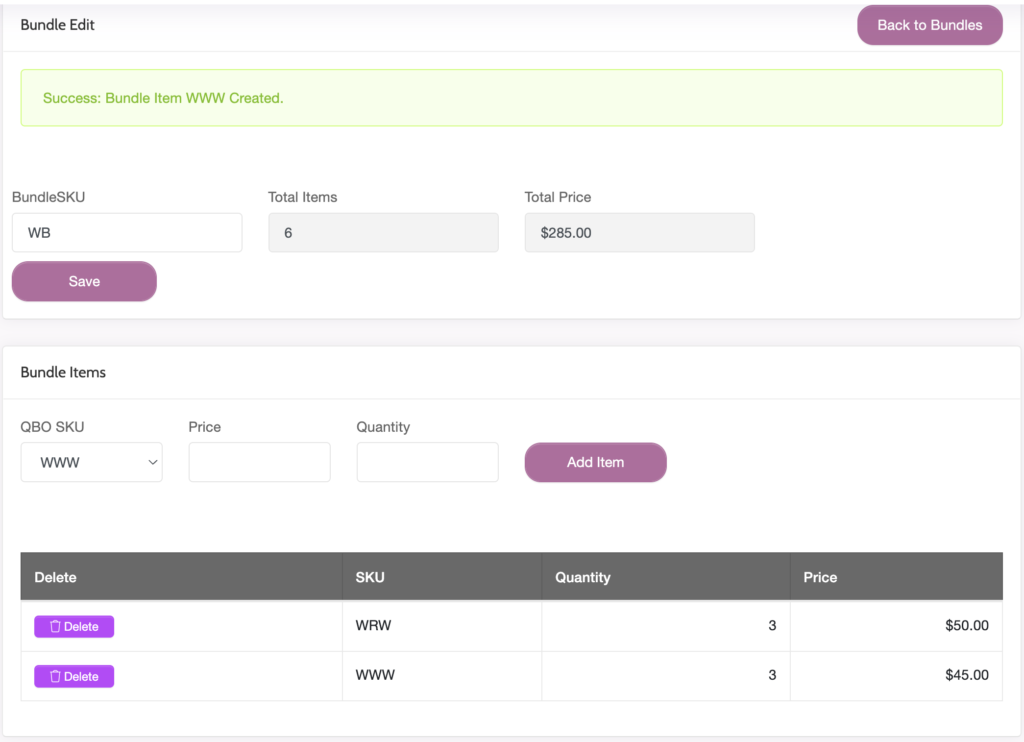The WGits QBO Bundle Map will allow you to push Bundle sales to QBO easily. When you sell a Bundle, it will send the sub-items over to QBO.
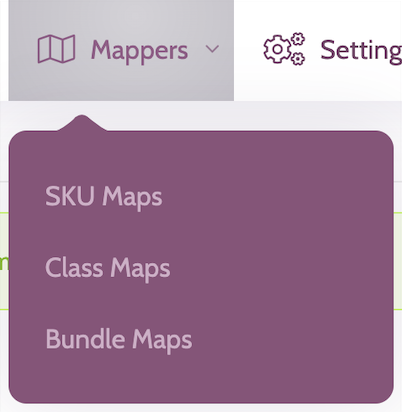
Go to the Mappers > Bundle Maps > use the green “create” button to add the Bundle SKU exactly as it’s written in your eCommerce platform.
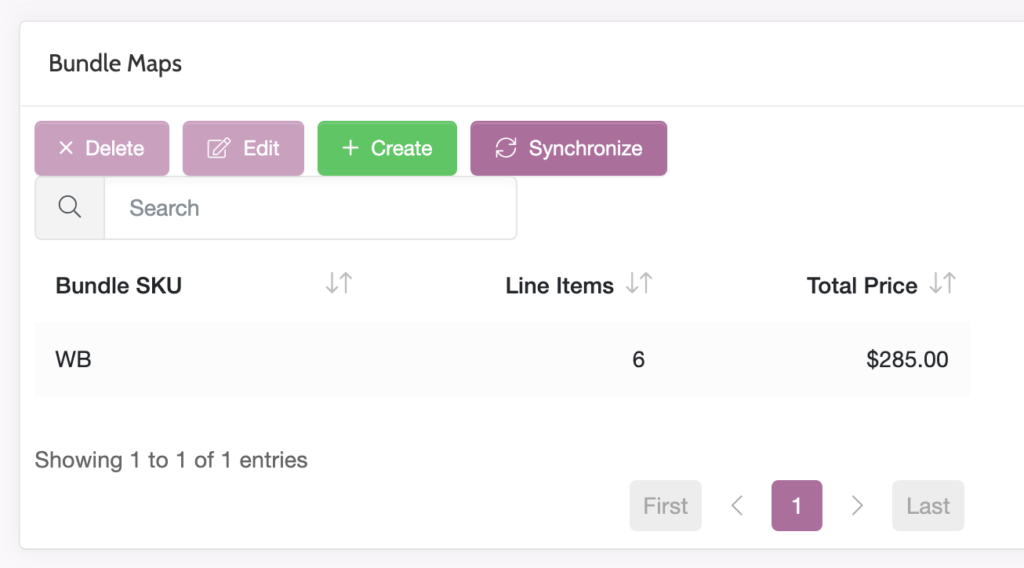
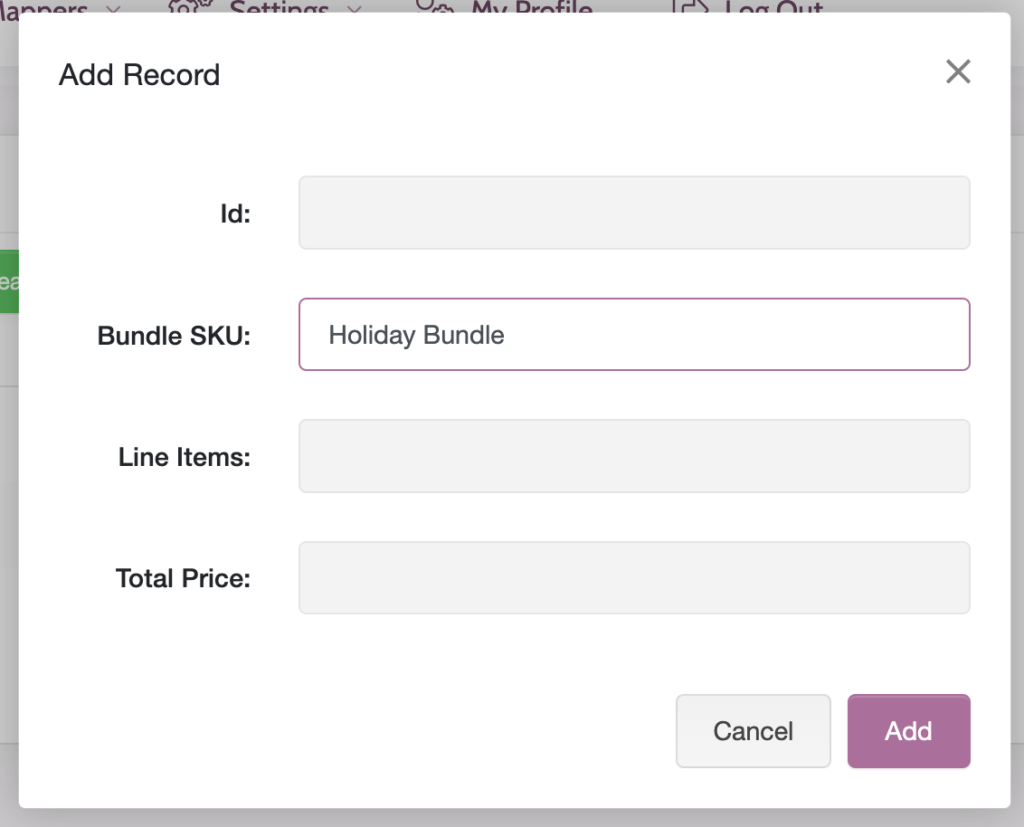
Add the SKUs from QBO to the Bundle. The total price will be the collective total of the items as they are priced in the Bundle. If the Bundle is sold at a higher or lower price than what is written in the Total Price field, it will obey the price as sold in your eCommerce platform.
Eg: Bundle total price $285 – actually sold for $300, the sub-items will increase to equal $300.
Eg: Bundle total price $285 – actually sold for $250, the sub-items will decrease to equal $250.